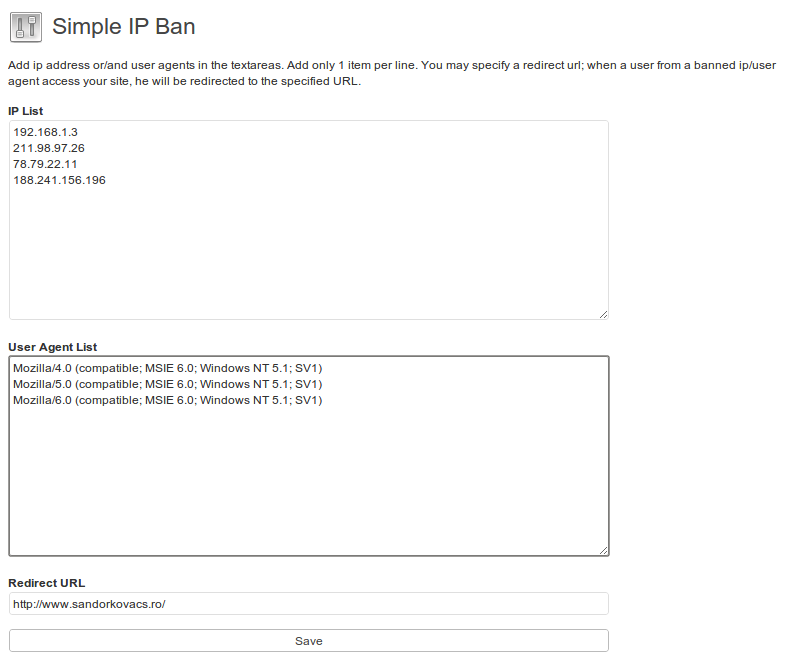Description
UPDATE1: For the admin user the plugin it’s not active.
UPDATE2: Added Ip Range feature for ip list.
IP Ban is a security plugin, protects your site accessing from unwanted ip addresses or user agents. You can add ip addresses or user agents creating your own black list.
It also good to protect your site from unwanted crawlers, which uses your resource and bandwidth. Just add an ip address or user agent and things will happened.
After the plugin activation, in the SETTINGS menu you’ll see the Simple IP BAN submenu. Here you have 3 textareas:
-
Add ip address or range here.
-
Add user agents here.
-
Define external url . All spammers will be redirected to this url.
Installation
- Install IP BAN either via the WordPress.org plugin directory, or by uploading the files to your server
- Activate the plugin through the ‘Plugins’ menu in WordPress
- That’s it. You’re ready to go!
FAQ
No FAQ.
- Installation Instructions
-
- Install IP BAN either via the WordPress.org plugin directory, or by uploading the files to your server
- Activate the plugin through the ‘Plugins’ menu in WordPress
- That’s it. You’re ready to go!
Reviews
Contributors & Developers
“IP Ban” is open source software. The following people have contributed to this plugin.
ContributorsTranslate “IP Ban” into your language.
Interested in development?
Browse the code, check out the SVN repository, or subscribe to the development log by RSS.
Changelog
1.3.0
- [Test] WordPress 4.7
- [Fix] Plugin may not ban well on all hosting providers and on wide ranges of IP
(like 125.80.0.0 125.87.255.255), due to the fact that ip2long can return negative values in some cases.
(Reported by Fernando) - [Test] WordPress 4.4.1
1.2.6
- [Test] WordPress 4.3.2
- [Test] WordPress 4.3.1
- [Test] WordPress 4.3.0
- [Test] WordPress 4.2.1
1.2.5
- Fix: Warning: Missing argument 2 for wp_kses() error message (2 posts) – https://wordpress.org/support/topic/warning-missing-argument-2-for-wp_kses-error-message
1.2.4
- Add CSRF protection and sanitize user input
- [Test] WordPress 4.0.1
1.2.3
- [Test] WordPress 4.0
1.2.2
- [Test] WordPress 3.9.1
1.2.1
- Fix: Notice: Undefined index: submit in ip-ban.php on line 37 – https://wordpress.org/support/topic/notice-undefined-index-submit-in-ip-banphp-on-line-37
- Tested with 3.8.1
1.2.0
- Fix: Too many redirects – https://wordpress.org/support/topic/too-many-redirects-22
1.1.8
- Update for WordPress 3.8
1.1.1
- Update for WordPress 3.5.1
1.1.
- Add IP Range to the banned IPs list. ex: 82.11.22.100-82.11.22-177
- For Admin user it’s not active
- Added checkbox: enable / disable redirection for logged in users ( others than admin )
1.0.1
- Update readme.txt.
1.0
- First version.